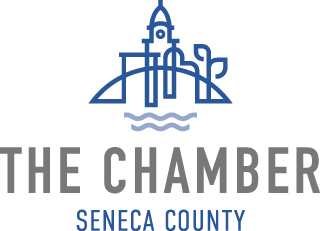How do I claim my business on Google?
If a Google My Business listing has already been verified and you're authorized to manage the listing, you can request ownership from the current listing owner. If you attempt to access a claimed chain listing, you will have the opportunity to verify as a site manager.
STOREFRONT BUSINESS LISTINGS
To request ownership of a storefront business from the current listing owner:
- Go to business.google.com/add
- Enter the name and address of your business, then select it from the search results.
- Click Continue. You'll see a message indicating that someone else verified the listing. Otherwise, you can claim and verify the listing yourself.
- Click Request access and fill out the form.
- Click Submit. The current listing owner will receive an email asking them to get in touch with you, and you’ll receive a confirmation email.
SERVICE-AREA BUSINESS LISTINGS
To request ownership of a service-area business from the current listing owner:
- Go to business.google.com/add
- Enter your business information.
- Click Continue.
- Complete the verification process. Verification by postcard takes a few days.
- Once verified, you'll see an "Owner conflict" dialog indicating that the location is a duplicate.
- Click Request access. The current listing owner will receive an email asking them to get in touch with you, and you’ll receive a confirmation email.
BULK-VERIFIED ACCOUNTS
If you have a bulk-verified account, you can follow the storefront business instructions above or request ownership of an existing listing as follows:
- Upload the location information via spreadsheet.
- Open the uploaded location in Google My Business.
- You'll see an "Owner conflict" dialog indicating that the location is a duplicate.
- Click Request access. The current listing owner will receive an email asking them to get in touch with you, and you’ll receive a confirmation email.
What to do after you've requested ownership
Once you've requested ownership, the current listing owner will have 7 days to respond. You can check the status of your request by signing in to Google My Business or clicking the link in your confirmation email.
IF YOUR REQUEST IS APPROVED
If your ownership request is approved, you'll be notified by email and will be able to manage the listing in Google My Business.
IF YOUR REQUEST IS DENIED
If your ownership request is denied, you'll be notified by email and when you sign in to Google My Business. You can still suggest an edit to the listing or, in some cases, appeal the denied request.
IF YOU DON'T HEAR BACK
If you don't get a response after 7 days, you might have the option to claim the listing yourself. Just sign in to Google My Business and look for a Claim or Verify button on your dashboard. (If you don't see an option to claim the listing, that means it's not eligible to be transferred.)
Information courtesy of Google
« Back to Blog
Follow us:
Tiffin, Ohio 44883
Friday: 8AM - 3PM